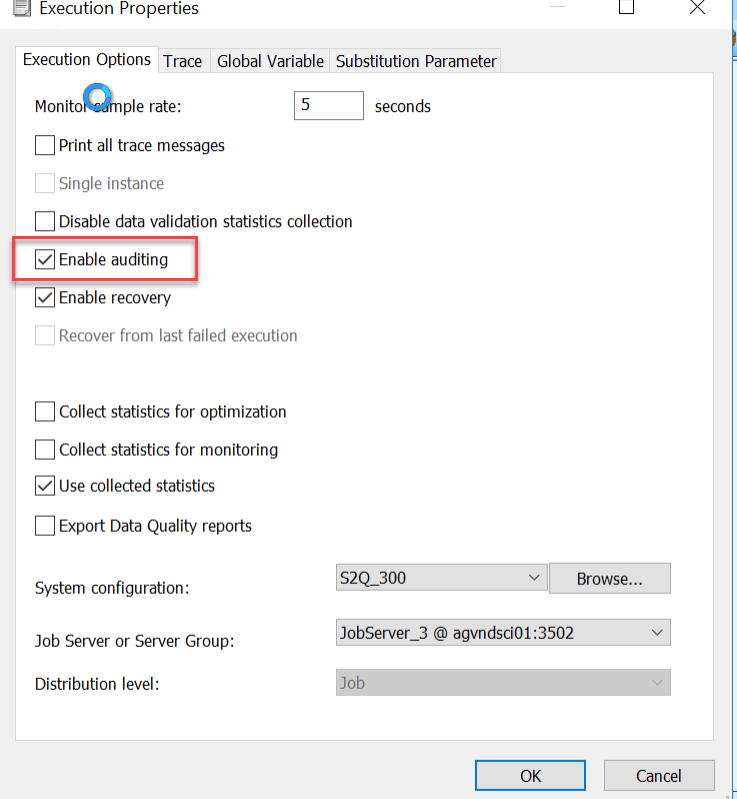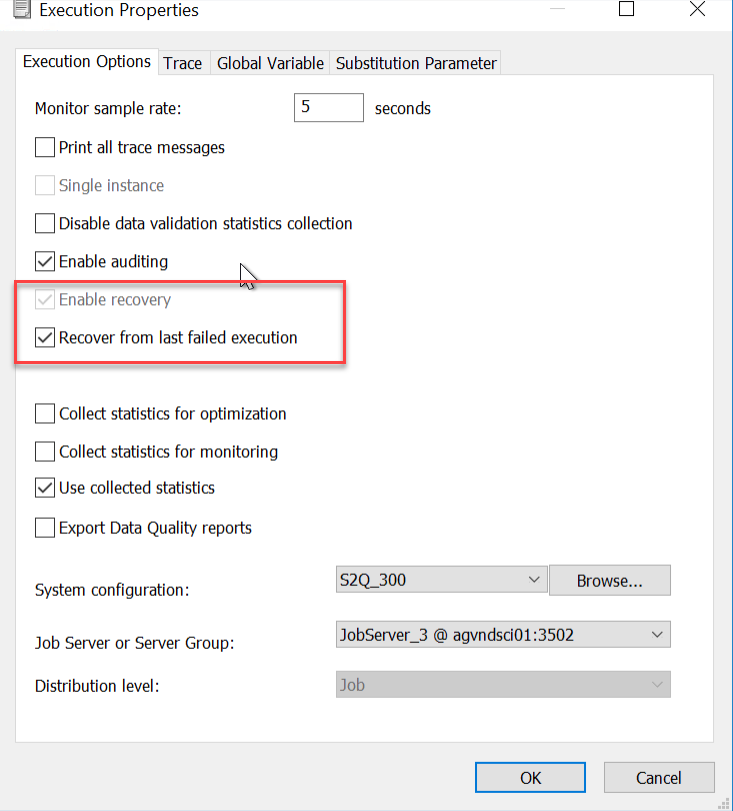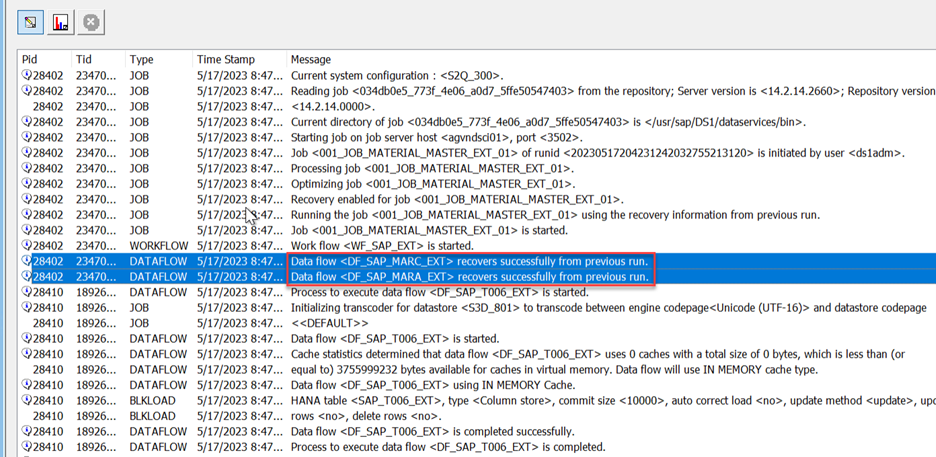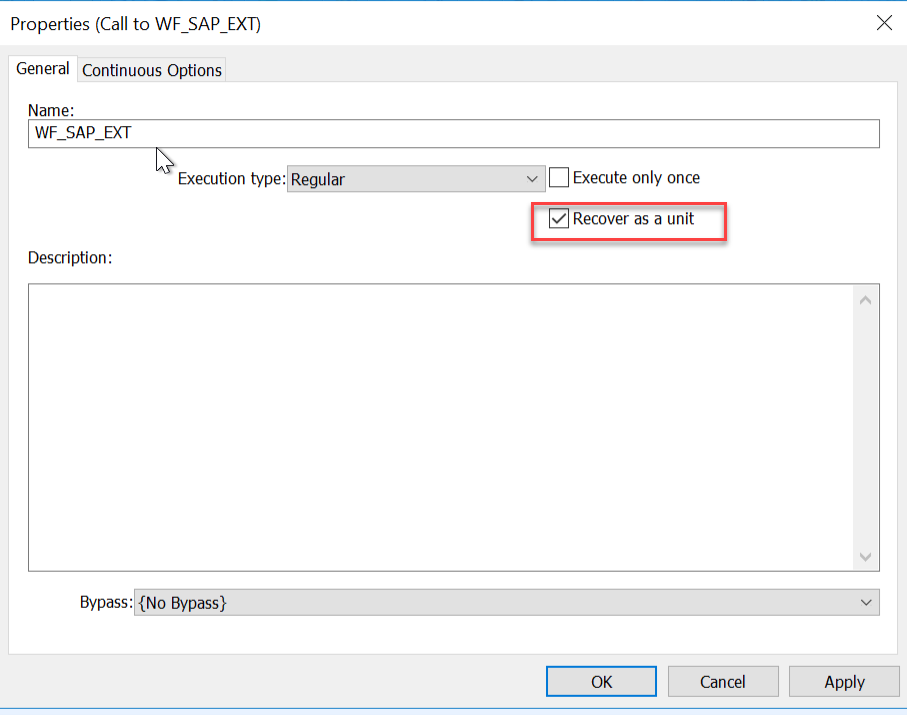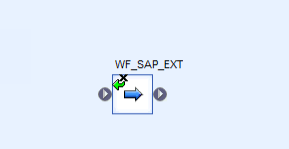SAP Data Services Job Recovery
By Imran, Mohammad August 17, 2023 under BODS
Job recovery is used to resume the last execution in case of failure. When multiple objects are running within a single job, if one of the objects fails during execution, the next job run will start from the point of failure, skipping any objects that have already been successfully executed.
The Enable Recovery option should be selected during the first execution to ensure that recovery is enabled in case of failure.
During execution, if any of your dataflows fail, the Enable Recovery option will be grayed out and enabled automatically. Additionally, the Recover from Last Failed Execution option will be activated in the next run.
You will notice that the dataflows (DFs) that were successfully executed in the previous run will be skipped, and only the failed or not executed DFs will be processed in this run.
If you have specified the workflow as a recovery unit, all dataflows (DFs) under that workflow, including those that were successfully executed, will be re-executed in recovery mode. To specify a workflow as a recovery unit, go to the workflow properties and select Recover as Unit.
The green arrow symbol indicates that the WF is a recovery unit.